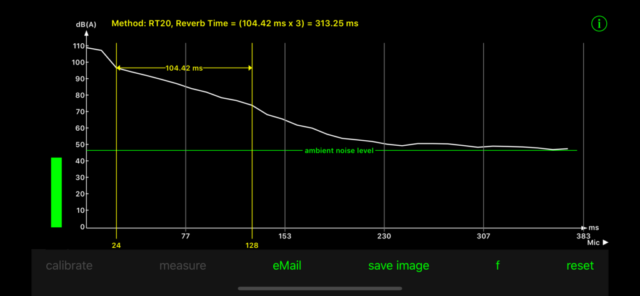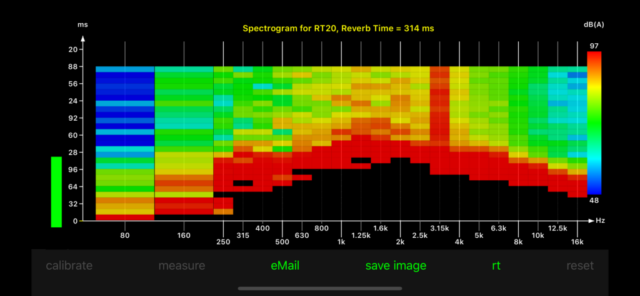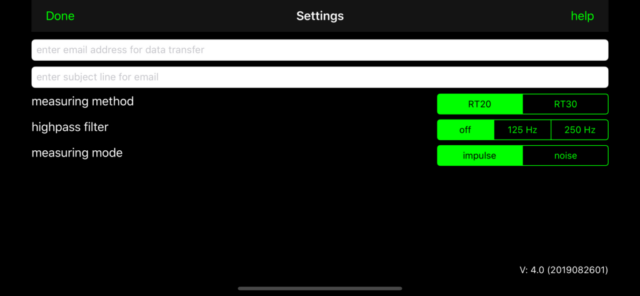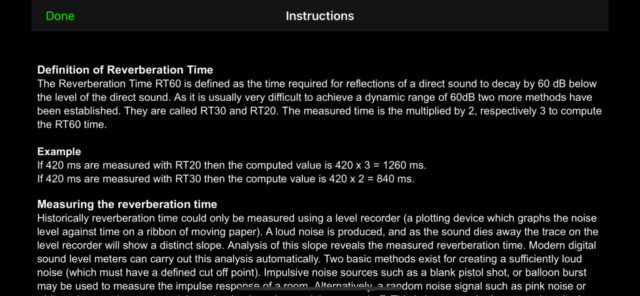RevMeter Pro
Read what our customers say
Spacamp Geräuschursachen erkennen und messen (German)
RevMeter Pro is compatible with the Mic W i436 measurement microphone!
Definition of Reverberation Time
The Reverberation Time RT60 is defined as the time required for reflections of a direct sound to decay by 60 dB below the level of the direct sound. As it is usually very difficult to achieve a dynamic range of 60dB two more methods have been established. They are called RT30 and RT20. The measured time is the multiplied by 2, respectively 3 to compute the RT60 time.
Example
If 420 ms are measured with RT20 then the computed value is 420 x 3 = 1260 ms
If 420 ms are measured with RT30 then the compute value is 420 x 2 = 840 ms.
Measuring the reverberation time
Historically reverberation time could only be measured using a level recorder (a plotting device which graphs the noise level against time on a ribbon of moving paper). A loud noise is produced, and as the sound dies away the trace on the level recorder will show a distinct slope. Analysis of this slope reveals the measured reverberation time. Modern digital sound level meters can carry out this analysis automatically. Two basic methods exist for creating a sufficiently loud noise (which must have a defined cut off point). Impulsive noise sources such as a blank pistol shot, or balloon burst may be used to measure the impulse response of a room. Alternatively, a random noise signal such as pink noise or white noise may be generated through a loudspeaker, and then turned off. This is known as the interrupted method, and the measured result is known as the interrupted response.
Read more on Wikipedia.
Measuring with RevMeter Pro
RevMeter Pro supports both, the burst and interrupted mode. Because the dynamic range of the iPhone microphone (30dB – 100dB) is too low to get 60dB dynamic RevMeter Pro supports only the RT30 and RT20 method. You can get detailed information about the iPhone microphones here.
RevMeter Pro also lets you send the measured results by eMail for later analysis. In addition screenshots may be saved to the iPhoto album.
Impulse mode
- Start RevMeter Pro
- Touch the round "i" button in the upper left corner to get to the settings
- Select the measuring method "RT20" or "RT30" (preferably)
- As mode select "impulse"
- Touch the "done" button to get back to the main screen
- Place the iPhone on a table with the microphone pointing away from you
- Press the "Calibrate" button and wait 5 seconds for calibration to finish
- When ready press the "Measure" button and wait until the message "WAITING FOR TRIGGER" is displayed
- Step away from the iPhone for at least one meter.
- Protect your ears!
- Now, fire a gun or let a balloon burst. You can also clap your hands once but this will not yield reproducible results!
- The result will be displayed on the screen.
Note:Tapping the screen toggles between the RT20 and RT30 method.
Noise mode
Note 1:For the noise method to work you have to connect your iPhone to an external amplifier and speaker!
Note 2:Button sound is switched off in noise mode.
- Start RevMeter Pro
- Touch the round "i" button in the upper left corner to get to the settings
- Select the measuring method "RT20" or "RT30" (preferably)
- As mode select "noise"
- Select the desired noise color, "white" or "pink"
- Touch the "done" button to get back to the main screen
- Connect the iPhone via the headphone jack to an external amplifier
- Place the iPhone on a table with the microphone pointing away from you
- Press the "Calibrate" button and wait 5 seconds for calibration to finish
- Protect your ears, in the next step a loud noise will be produced!
- When ready press the "Measure" button. The rest happens automatically
- Only if the measured level is below the trigger threshold: Use the volume rocker switch of the iPhone to adjust the noise level. It must be well above the trigger threshold!
- Step away from the iPhone for at least one meter.
- After 10 seconds the noise will stop and the measurement begins.
- The result will be displayed on the screen.
Note:Tapping the screen toggles between the RT20 and RT30 method.
Highpass filter
RevMeter Pro features a Highpass Filter which allows to cut off frequencies below 125 and 250 Hz. This is useful when measuring in areas with lots of low frequency reflections, like underground parking-lots. When the Highpass Filter is on, the measured reverberation time will be shorter than without a filter, because only frequencies above the filter cutoff frequency will be analyzed.
Here’s a video on how to use RevMeter Pro
Video courtesy of: Gianluca Trombetta
Disclaimer
Even though the RevMeter Pro Software has been calibrated using professional grade equipment, do no use RevMeter Pro to carry out professional measurements. The author cannot be held liable for any damage which might arise by using RevMeter Pro.