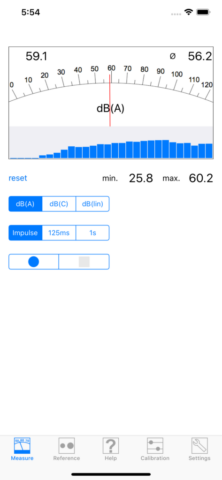DB Meter Pro
dBMeter Pro has been awarded with the
dBMeter Pro is compatible with the Mic W i436 measurement microphone!
General
This application can be used to measure ambient noise in Decibels. Even though dBMeter Pro is pretty much self-explanatory there are a few things that you should know:
- The characteristics of the microphones in the iPhones differ very much. This software applies device dependand correction factors to the values so the readouts are pretty accurate.
- The effective measuring range of the iPhone is 25 - 120dB.
- For measuring normal ambient noise select mode LO:25-100dB(A). For loud environments, like rock concerts select the HI mode which ranges from 45dB(A) to 120dB(A).
- A little red triangle on the right side of the meter indicates overload. A triangle pointing to the left is shown when there is an underrun of the effective measuring range.
- Always turn iPhone upside down with the microphone pointing away from you to get best results
- dBMeter Pro switches off the automatic sleep mode of the iPhone.
- It is adviced to wear hearing protection if you are exposed to noise levels higher than 80dB(A) over a longer period of time.
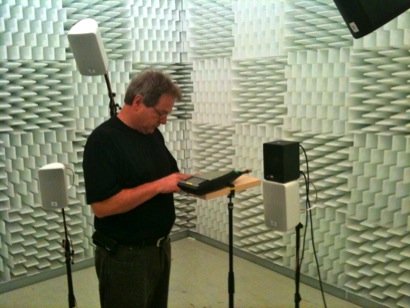
iPhone measurement and calibration in the lab
Explanation of the controls
![]()
Use the Impulse mode to measure fast fluctuating noise. The 128ms mode averages the values over a period of 128 milliseconds, while the 1s mode does average over 1 second. These time intervals are internationally standardized for noise measuring equipment.
![]()
Toggles between the A-weighted and C-Weighted mode. A-weighting is the most commonly used of a family of curves defined in the International standard IEC 61672:2003 and various national standards relating to the measurement of sound pressure level. A-weighting is applied to instrument-measured sound levels in effort to account for the relative loudness perceived by the human ear, as the ear is less sensitive to low audio frequencies. It is employed by arithmetically adding a table of values, listed by octave or third-octave bands, to the measured sound pressure levels in dB. The resulting octave band measurements are usually added (logarithmic method) to provide a single A-weighted value describing the sound; the units are written as dB(A). The C-weighting approximates the sensitivity of human hearing at industrial noise levels (above about 85 dBA). The C-weighted sound level (i.e., measured with the C-weighting) is more sensitive to sounds at low frequencies than the A-weighted sound level and is sometimes used to assess the low-frequency content of complex sound environments. The linear mode does not apply any weighting and treats every frequency equally.
![]()
The iPhone and iPod are able to measure environmental noise with up to 120 dB(A). Use this switch to toggle the sensitivity of dBMeter Pro. LO is suitable for most measurements in normal environments with 20 up to 90 dB(A). Use the HI setting in loud environments with 40, up to 120 dB(A). Note: being exposed to noise above 85 dB(A) for a long period of time may cause hearing problems. Always wear noise protection gear!
![]()
Starts recording samples. Recording can be stopped at any time by pressing the “Stop” button
![]()
This button is only enabled when the dBMeter is recording sample. When touched recording will be stopped.
![]()
This button is only enabled after recording. Touching this button will display the recorded values in a landcape graph. Turning the iPhone back from Landscape to Portrait mode will hide the graphics.
![]()
This button is only enabled after recording. Touching this button sends the recorded samples in comma separated format (CSV) to the eMail application and stops dBMeter Pro. The eMail application will open up and the samples can be sent via eMail for further analysis.
reset
Resets the value of the min. and max. fields
Disclaimer
Even though the dBMeter Pro Software has been calibrated using professional grade equipment (B&K 2215), do no use dBMeter Pro to carry out professional measurements. The author can’t be held liable for any damage which might arise by using dBMeter Pro.
Special Thanks
go to Dr. Edwin Schorer at Mueller BBM GmbH for measuring the characteristics of the iPhones and calculating the calibration values.
iPhone and iPod touch are trademarks of Apple Inc. Alle rights reserved.